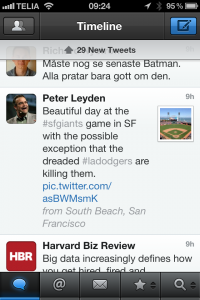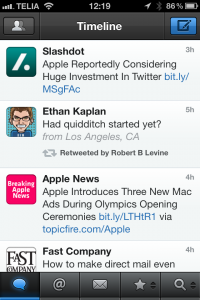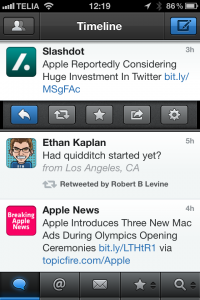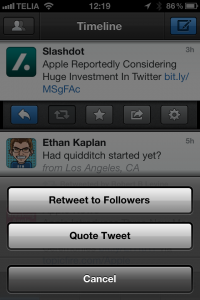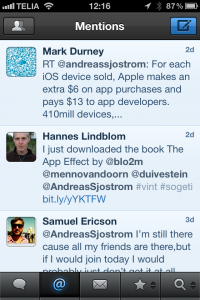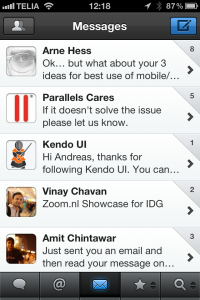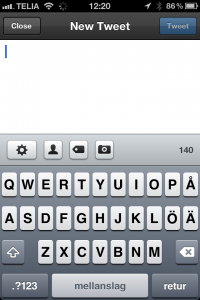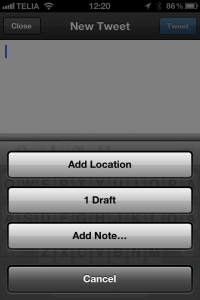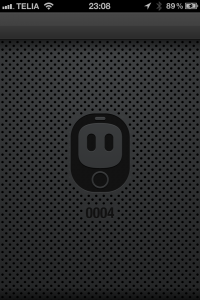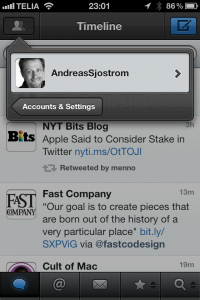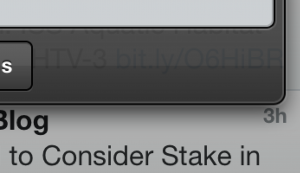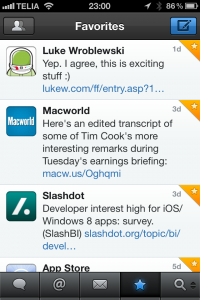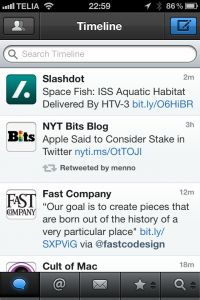Tweetbot is a 500% app
Tweetbot by Tapbots is arguably the ultimate Twitter client. I have tried many, but not one comes close in usability and user interface. Tweetbot shows how just small details can make an app stand out. For example, I like how tapping an individual tweet doesn’t change the view, but instead opens up a tab bar just for that tweet. See the first three screenshots below.
There are smart gestures through out the app and the moment you think you’ve found them all, you swipe left or right somewhere, and there are more smart tools hiding beneath. Don’t misunderstand this. All the basic Twitter functionality is easily available with one or few taps. It’s just that once you are past that, Tweetbot goes the extra mile in so many places.
The two last tabs are customizable (you just tap and hold, and you can select other tabs on those positions). I keep Favorites and Search there. Other users might find Profile, Lists, Mute filters or perhaps Retweets by others more useful to have on the first tab bar level. I like being able to customize the tab bar like that.
Finally, Tweetbot is a 500% app. This means that if you zoom in 500% on any screen, you will find user interface excellence. Very few apps stand the 500% test. See the last few screenshots below. By the way, the 500% aspects of Tweetbot also covers the sound. I am normally very stringent with sounds in apps, ie the quieter the better. With this app, however, the sounds are very well thought through and if my phone is not on silent, I don’t mind the sounds at all.
If you use Twitter, you should definitely give Tweetbot a go.
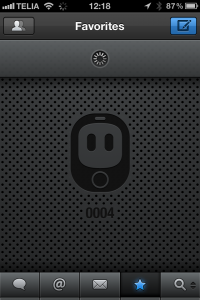
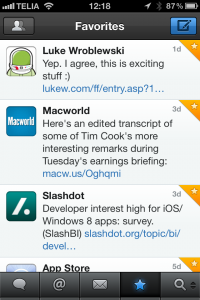
The 500% test
The splash screen. If you zoom in the top part of the screen, you’ll see how the careful shadowing creates the 3D effect.
When you manually fetch new tweets, you’ll see a blue, animated spinner. See the number of shades and nuances worked out in just this little detail.
If you have more than one Twitter account setup, tapping the account button brings out this pop up. See the shadows and the transparency?
In favorites, you can see the carefully set color nuances, creating that extra pop.
See the glow around the selected tab?